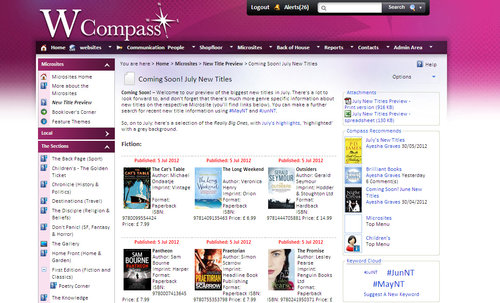How Waterstones use #tagging on their intranet
Guest blog from Ayesha Graves, the Intranet Manager for Waterstones intranet, ‘Compass’, which scooped three Intranet Excellence Awards at last year’s Interaction Intranet Conference. She tells us how she uses the #tagging feature in Interact Intranet to help Waterstones employees with better ‘information findability’ on their intranet.
“We have a huge amount of information on our intranet, and it is frequently updated, which means that I’m constantly being challenged with making information easier to find, as people keep saying that content ‘disappears’ too quickly. Another, related issue was raised by one of my users who commented that although he knew really useful information was on there, it was always difficult to find content on a related subject or theme.
As soon as the #tag function became available on Interact Intranet, a little light went on in my head and didn’t turn off! We’ve started using #tags across the intranet and it’s proven very popular and helpful in finding and creating linked information. Using hashtags, we’ve set up a cross section reference that pulls together similarly themed articles – this ranges from items that are related to national events (jubilee, Olympics) to items about events in the media, which are pertinent to and affect, how and what people will buy in our shops ( book prizes, author deaths) to supporting and driving book knowledge for our teams (genre information, key new publications etc).
How is that different from a normal search, you might ask? Well I would suggest there are two huge advantages:
- The user can see and use the #tag that you’ve created then and there on the page, and doesn’t have to guess what search/ keyword term you’ve used. (God knows, I’ve found a 101 different ways of searching for ‘payroll’ in our ‘searches with zero results’!)
- Editors and users can link content that may otherwise appear to be totally unrelated. For example, the Jubilee weekend (and Olympics) meant that we needed to put content up about book displays, H&S, payroll, Security, etc, all of which are located in different areas on our intranet. We were able to link them all using #tags.
To help keep track of the tags used (both for the sake of the editors and the users!) we’ve also set up a #tag index page:
Hashtag index: Tag (article):
Tag – search results:
Tags in use (Olympics article):
Tags in use (searches made):
I hope this is useful, let me know what you’ve done with #tagging!”