10 ways to increase productivity with an intelligent intranet
We all know what an intranet should have to increase productivity, those basic essentials that transform your intranet into the living, breathing, vibrant place your employees go to get work done. (For a refresher on these basics, read ’10 Things Every Intranet Should Have’).
The basics have been mastered by many, but where to go next to increase productivity even further? You’ve built the interest, gained the adoption, now how do you maintain it ? How can you keep employees enthused and engaged ? And how do you build the trust so your employees instinctively think of their intranet as the vital business tool?
The answer is enhance your intranet’s intelligence.
1) Finding useful content without knowing it exists
Many intranets are large in terms of the content they hold. While all of it should be interesting if stumbled across, there will always be some content that is more important to a particular individual.
It can often be time consuming to keep up with everything on the intranet, so how do you find content if you don’t know it’s there?
To improve the experience of finding this relevant content, intelligent intranets make sure content finds the right people, saving time, effort and frustration.
Using the searching and viewing habits of a person, the intranet will have the data to determine keywords and terms that they look for and read about on a regular basis. The content being read and liked by people in that person’s network or department is also data that can be analysed. With this information, the intranet can then search content that it ‘knows’ the person hasn’t read to make intelligent suggestions for content they might find useful.
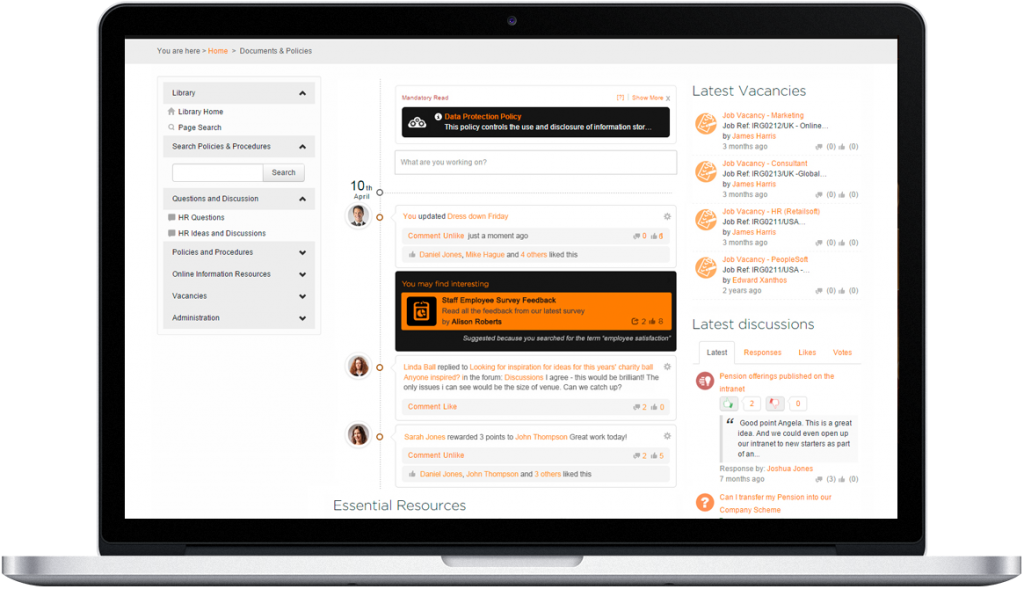
2) Answering FAQs – One version of the truth
Every organisation has questions that are asked – often the same questions over and over again. This can become a huge drain on the experts in the business who answer them.
Beyond a perfectly functional, business-oriented intranet that has a space for questions and answers, an intelligent intranet will solve another problem: who to ask the question to…
With a well populated profile, the intranet will know who has a particular expertise or interest, who has what job title, which person wrote a page or blog post and on what topic, as well as additional information about a person that sits on their profile.
With this information an intelligent intranet can look at the question being asked and make suggestions as to which people may be able to answer, as well as having the functionality to tell them if that person is online and available to answer the question quickly.
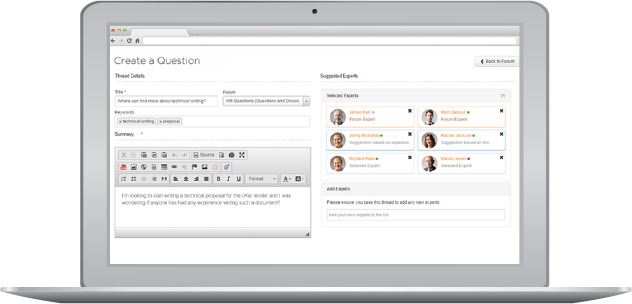
Once the expert has answered the question this too becomes part of the collection of online knowledge on which the question and answer feature can draw to present people with answers to their questions, saving time in the future.
3) Populating profiles – A gentle reminder
We all know how important a well populated profile is in terms of engagement and adoption, so help people to add to theirs. An intelligent intranet will suggest expertise they might want to include on their profile.
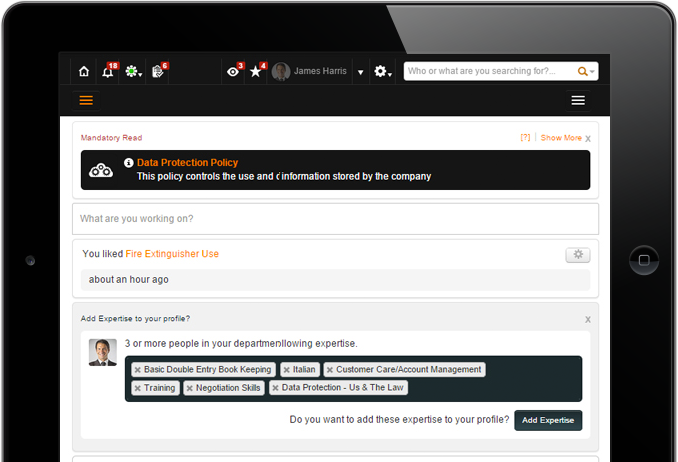
These suggestions, with an easy ‘one click add’ to their profile, makes employees feel like the intranet is more tailored to them and makes searching for people via their expertise a much richer experience.
Using the information about the last time someone updated their profile, an intelligent intranet will also advise employees that they might want to check and update their information after a certain amount of time. Helping to keep profile information fresh.
4) Endorsement suggestions
Along with encouraging the addition of Expertise to employee’s profiles there is the important step of endorsing that expertise.
Endorsing expertise gives those looking for the best people for a particular project or task a clear indication as to who may have more skills in which areas. This improves the expertise search and giving people a much quicker way of getting to the right people.
But how do you encourage people to endorse the expertise of those they know?
For an intelligent intranet this is as easy as looking at who is in a person’s department, network and the expertise a person has, and then automatically suggesting people whose expertise they may wish to endorse.
By suggesting expertise that someone can endorse, this vital tool is not left to flounder and it builds a collaborative culture, especially across multiple locations where colleagues may not have met.
5) ‘Followed’ because they are relevant and not just known
While the people in our department or location may well have similar interests, it is the people we have chosen specifically to follow who are more likely to bring to light content we might have missed or make a comment and add content that is pertinent to our working day.
Yet these people may not be those you have ever met, so how do we know they are there?
Using data on a people’s habits, the intranet can suggest people you might like to follow, based on matching expertise, department (across all locations), job title, keywords in profile bios, interests and blog content.

By presenting people with a quick easy way to follow people with similar roles and interests to themselves they can build up a network of relevant people effortlessly. This network can then be further used to make expertise and content suggestions of a project.
6) Search the smart way
Building the seeds of a good search experience has been covered again and again, with keywords and sensible titles etc. Yet search can still frustrate many users, the biggest issue being that rushed typing can lead to poor spelling. However, this is something an intelligent intranet search can overcome.
While having a spell check in place can help in some cases, it’s not enough on its own as the biggest problems are often caused by ‘industry specific’ terminology. Terms and acronyms that every organisation has, unique to the way they do business and that a spell check is very unlikely to cover. This can be especially trying for new users.
An intelligent intranet search will learn over time those words and terms as everything put into the search will be stored and analysed. This means when a word or term is misspelt in the future, an intelligent search of possible alternatives can be checked and presented to the user.
7) Suggesting content to promote
With all the effort that is put into ensuring the search brings back the most relevant results, it’s important, on occasion, that the search order be overruled in favour of what an organisation believes should answer a particular question.
For example, while there may be a lot of forum chatter about going on maternity leave, if someone puts ‘Maternity’ or ‘Maternity Leave’ into the search, it may be the company Maternity Policy that is deemed to be the first port of call.
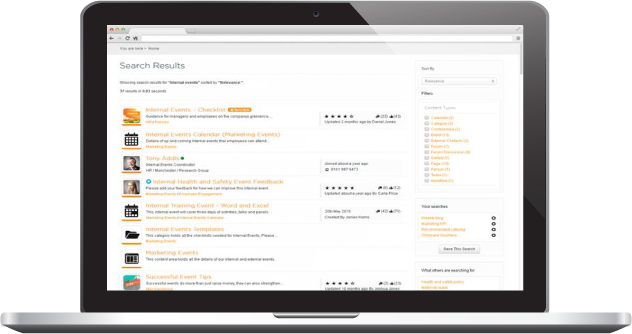
Yet, what about the pages that people have gone to over and over again from the results of a particular search term? An intelligent intranet will store these searches and the pages that are selected first from it and automatically use this data to suggest when content should be promoted to users.
8) Automatically presenting content at its best
The importance of well-built, engaging and considered pages should never be underestimated. If your intranet fails to grab people’s attention, they won’t bother to come back.
There are lots of resources available for building interest into your intranet page, but what of those pages where the content has been uploaded, as, perhaps a PDF or Word document? What experience can a user expect? A title and a link to download the document? This is simply not engaging.
An intelligent intranet will recognise the type of file that’s been uploaded and automatically present it as an inline preview.

This intelligent feature will ensure that all the social tools built into the page, such as comments and content recommends is still part of the uploaded document and facilitates easier viewing of the content without the need to click and download.
9) Has important content changed?
For an intelligent intranet good quality, engaging content isn’t enough. Using the information stored about people’s habits, searches and activities, the system should advise people if content they have read recently has changed or if new content has been added.
This intelligence may take the role of suggesting areas of the intranet that people might like to subscribe to. A forum perhaps, that holds discussions that lots of people in a person’s network have liked or commented on. Or perhaps a blog where the post titles include words or terms the person has searched for frequently in the past.
Using this information to suggest subscription options to people is a huge benefit for them, as it takes the guesswork out of what they should be focusing on. It also ensures that they don’t miss trends in discussion where they would be interested and perhaps wish to ‘way-in’ on the conversation, encouraging collaboration and engagement.
10) Rewards/Gamification + Fun work = Increase productivity
The vital role peer-to-peer recognition plays in any organisation has been stated over and over in intranet literature. However, for the intelligent intranet, this is not the end of the story, as with intelligence comes the added ability to recognise achievement automatically.
While it is a simple first step to manually add ‘badges’ for achievement for gaining an internal award or passing a training course to a person’s profile, this small step can be taken much further.
Human beings are, for the most part, competitive by nature. The high popularity of online games, such as Candy Crush, give abundant evidence of our drive to aim higher, to out-do our own scores and the scores of others.
By using the habits and interactions of a person, an intelligent intranet knows when a person has contributed the most ‘liked’ posts to a particular forum, or given the most answers to questions that have been marked as the solution, or added the most pages with the most likes and comments.
Giving automatic recognition to behaviour the organisation believes to be valuable, highlights those who put in the effort and provides a benchmark against which others can aim.
