Solve Project Communication Overheads Using Intranet Teams
I’ve worked in and with numerous companies around the world where Communication Overhead has been a major risk to delivery, yet it still seems a curse for many Project Managers. Many of these symptoms also impact our everyday roles.
Today I want to propose a way you as an Intranet Manager or member of a Project Management Office (PMO) can solve this challenge using Teams on your intranet.
What is Communication Overhead?
Have you ever been in a project where you’re spending more time in meetings or communicating via phone and email than you have doing the work you are part of that project to do?
Were there instances where you were sat in extensive meetings silently thinking “do I need to be here?” or you were copied into emails countless times either highlighting revisions or a question from someone who was not copied in to that revision?
Have you had to trawl your inbox to reference information, wasting time and feeling frustrated?
In The Personal MBA, Josh Kaufman identifies this as the Communication Overhead i.e. the resource lost or consumed completing a process, which does not contribute to the end product, due to the volume of communication needed.
Kaufman correctly identifies:
- Once your team is more than eight people, each additional member diminishes the capacity of the group to do anything other than communicate.
- If you are leading that group of people, once you have more than five members over 80% of your time will be spent communicating.
However Kaufman fails to look at the methods of communication. Excessive reliance on email and the fear to do anything outside of physical meetings creates unnecessary lag on your projects. Intranet Teams overcome these problems and instantly lessen the burden of the Communication Overhead.
How Do Teams Work?
A team can be set up and managed by anyone granted the permission to do so. They can choose whether that team can be openly joined by everyone, individuals can request to join or it is hidden from all users and joined by invitation only.
That team area allows a group of people to populate and use it as they need, safe in the knowledge that the content within it will be timely and everyone is using it to either share ideas or solve problems. Innovation is often stunted in projects as there are numerous fractured conversations occurring, often repeating elements of each other. Doing these within your intranet team using forums, questions or ideation tools massively reduces this risk.
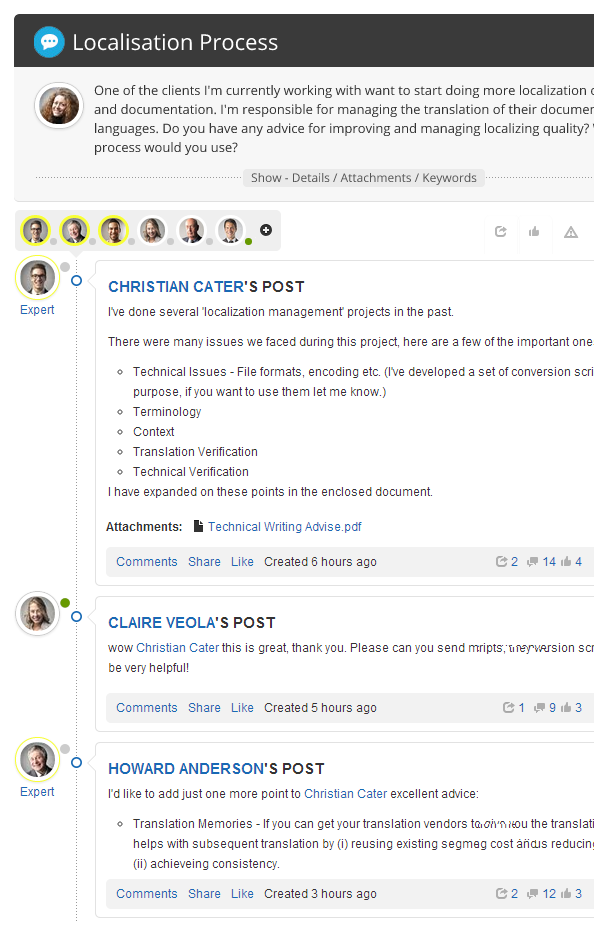
Content can be version controlled, critical communications can be broadcast to all members in one click and different levels of authoring permissions can be assigned as necessary.
With the same materials available to all, it is far easier for your project team to call in to a group call and be able to know they all have the correct materials available to reference allowing you to meet virtually with a video conference calling technology, saving the time and cost associated to travelling to meetings.
Your users won’t need training to start a team within Interact, it uses the same intuitive tools used across your intranet making it easy for employees to manage the team themselves.
Leading by Example
Interact use teams for the whole lifecycle of a customer’s launch and then into business as usual. This allows everyone to discuss any questions, read relevant information and openly communicate with the Interact team. If an additional member joins that customer or is involved from Interact’s side, they can immediately understand what is happening and join in from day one.
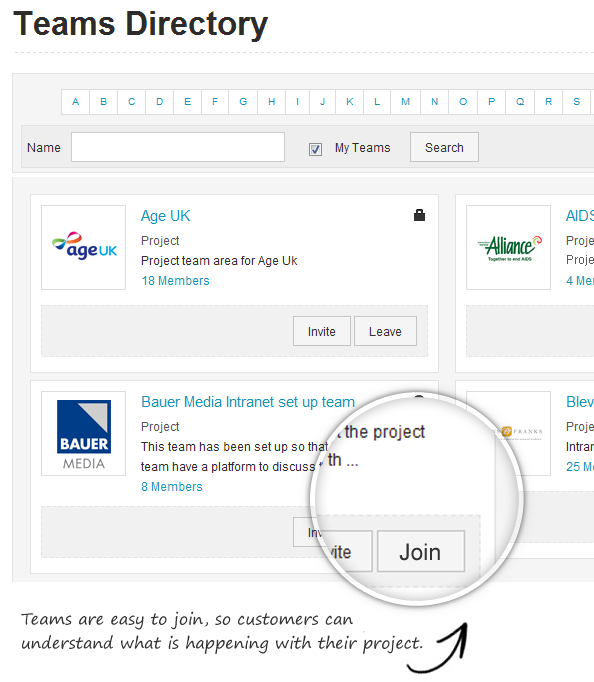
Many customers comment it is a very quick and easy method. That same quick and easy experience will be a clear indication that your Communication Overheads are being reduced.
