Olympic challenges your intranet can solve
The Olympics and Paralympics are fantastic events which will allow your employees to enjoy what is likely to be a once in a lifetime experience. Whilst it’s a great opportunity to bring people together, make sure you take an informed approach.
For UK companies, particularly those with offices or meetings in London, there will be a host of challenges: transport blockages, likely increased absenteeism, difficulty in meeting SLAs with clients, the challenges are endless. However this is also the chance for you to create an essential intranet and I’m going to look at key tips, tools and rules to remember.
Communicating and Collaborating
1) Transport will be your biggest challenge
Whether it’s the daily commute or an off-site meeting, transport during the games is going to be an on-going headache. Educate your users on how to lower the impact of travelling to off-site meetings by encouraging video conferencing, meetings outside of London where possible and constant reference to Transport for London’s Plan Ahead website. Also relay up to the minute tweets for all Underground lines using their individual Twitter handles. The Twitter handle for each line features its full name other than @hamandcityline, @metline and @wlooandcityline. You can also display @londondlr for the Docklands Light Railway and @ldnoverground for overground lines.
Interact’s Twitter Widget allows you to do this quickly and effectively with real time information:
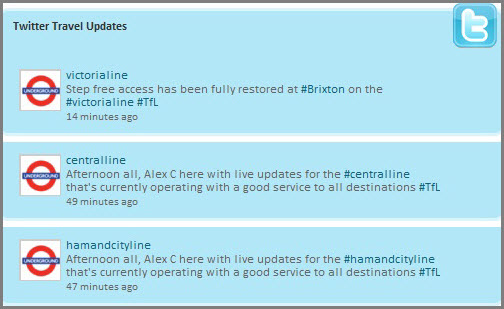
You can also use the Interact Google Maps widget to show alternative routes during the games.
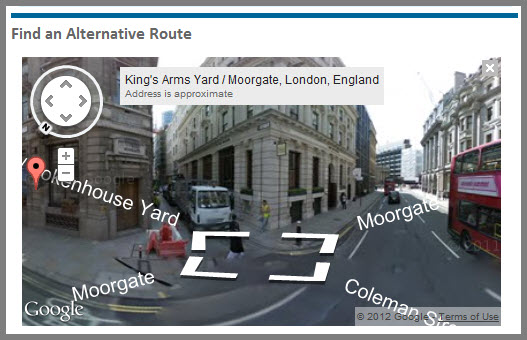
2) Olympics Working Group
Issues will arise which you can’t plan for, having an Olympic Working Group in place on a team site such as Interact Teams Module will make sharing ideas and solving problems far easier.
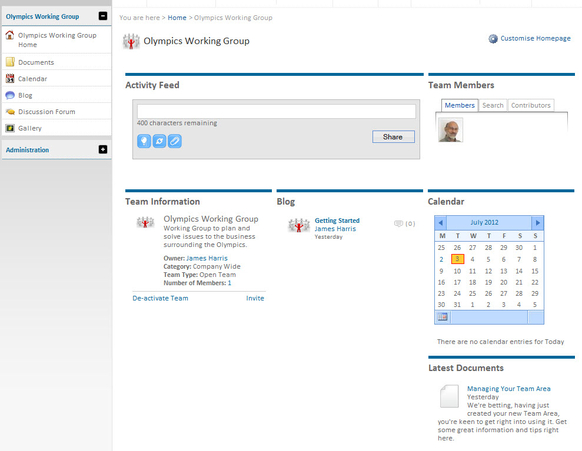
3) Don’t overload your users with Olympic cliches
The Olympics will be a marathon of an experience, not a sprint. There will be a number of communication and logistical hurdles to vault, sometimes you’ll have to take the plunge or you”ll be for the high jump as your operation seems coxless. There are a number of issues you may wish to ‘discus’, challenges you want to strike gold with and your intranet should be the Olympic Stadium where your employees go to achieve their personal bests and keep the torch burning.
Are you sick of the cliches yet?
Make sure you’re at the starting line to get over the line. Well you are sick of them now! Imagine how your employees feel, escaping the media hype to come to work and discover there is no escape. Take it easy on the Olympic hyperbole, celebrate it and use it to promote features but don’t attach it to every single widget, document or action.
4) Be careful about using Olympic imagery
The Olympic brand is protected and there have been a number of cases of people and companies being prosecuted for illegal use. To understand what you can and can’t do, go to Using the Brand – London 2012. As a simple rule of thumb unless you’re an official Olympic sponsor, don’t use the Olympic logos, don’t use the official Olympic mascots, don’t use official images, doesn’t leave much does it?
5) Provide quick access to your key policies and processes
The threat of terrorism is sadly an issue of our times. Make sure clear access is available to employees to access your Business Continuity Plan as well as more standard items such as your delayed travel policy.
6) Share the Experience
If you have employees attending, volunteering or even participating in the Olympics, then encourage them to blog. This is a great way to share the experience of the Games.
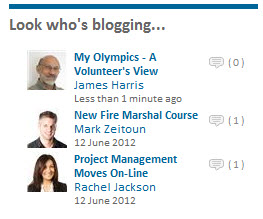
Technology
1) Video Conferencing
With travel being increasingly difficult during the games, now is the time to advertise the benefits of video conferencing. Build an area of your intranet which takes employees through the process of setting up an account and how to use it. Encourage commenting so people can share how it has benefited them.
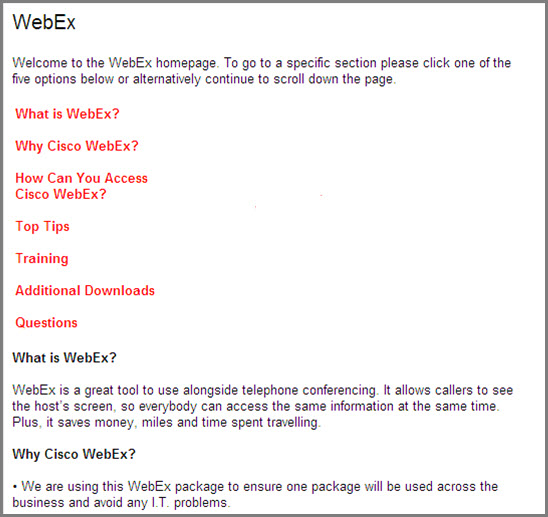
2) Mobile Solutions
If you have a mobile module such as Interact’s Mobile Module then make this information available as one of the key tasks available on it. If your employees’ commutes are longer this can also allow them to get more work completed on the move if they wish.
3) Working from home and flexi hours
Implementing a Secure Socket Layer (SSL) will allow users to access your intranet remotely without the need to go through Virtual Private Network (VPN). This gives employees the chance to log in from home and be able to plan their days and journeys from the resources you provide. If you are encouraging working from home, ensure your IT department has enough licenses to allow this.
